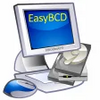Free tool for Windows 7 converts the appearance of PC desktops to iPad interface
Free tool for Windows 7 converts the appearance of PC desktops to iPad interface
iPadian download. Always available from trusted servers.
- Free & fast downloader (more info)
- Always available
- Tested virus-free
Alternatives to iPadian
Popular programs in Operating Systems
What is iPadian
iPadian is a unique program that transforms the look and feel of your computer from a basic Windows theme into the theme of an iPad, including the background, buttons and toolbar options of the system.
What iPadian Offers
The iPad made a huge splash due to a combination of different features, which include the size of the device, the various functions of the device, and particularly the look and layout of the device. The way the original iPad was set up, with large and rounded icons over a bright and vivid backdrop, can now be transferred to your personal computer with the free program iPadian. At only 238 KB in size, this program isn’t going to take up much space at all, and it's compatible with Windows 7.
Of course, this software only appeals to those individuals who really love the iPad. There are plenty of different theme options out there, including some provided by Windows, which provide larger, more rounded icons and similar features. Though iPadian provides the entire iPad experience, even with the way some of the programs open (though operation cannot be the same, for obvious reasons).
Different Features of iPadian
The first noticeable feature of iPadian is that, graphically speaking, the emulation is incredibly similar to the real thing. It looks as if your monitor is a larger iPad, and that extends to the way notification boxes are displayed and how your PC’s toolbars are replaced completely by iPad-like elements. Speaking from a visual standpoint, it’s quite impressive.
The famous iPad Dashboard is also there with iPadian. You get your Facebook widgets, your search bar, a common apps dock, and even popular iPad apps like Instagram, YouTube, and the famous Angry Birds game.
The difference in function comes through loud and clear once you begin to run your programs. Most programs will open up in a separate browser window. This doesn’t happen with the iPad OS, and it's a quick reminder that you only have the iPad theme, not the iPad function. Not to mention that there aren’t any touch-screen capabilities. It’s not magic.
There are also times where iPadian can run really slow, but this is mostly an issue with slow computers or computers that are packed full of programs. If the program starts to slow the computer down, many of the app icons won’t load up and you may be left with an incomplete theme. Computer tweaks may fix this, but if you’re having serious issues, uninstalling the program is probably in your best interest.
Pros
- Program gives you a very similar look to the iPad
- Free program that does not take up much space at all
- You receive different applications, the same as the iPad
- The sidebar and Facebook widgets add to the iPad experience
Cons
- The program may start to run slow or glitch
- You only get the iPad look and feel, not the function
- You cannot mix and match themes